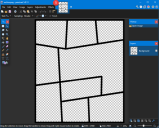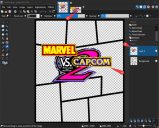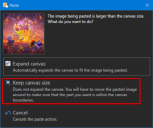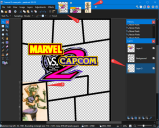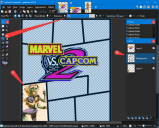4chan /gtag/ cover art
How to make your own GTA cover
What you will need:
Logo
Here's a page with the logos I made. Rockstarintel has great quality logos for you to use.
Outline Image
Here's a page with the outline images I use.
Image editor
I made them using Paint.net Personally I find ridiculous to use production level software for tiny projects so I don't have Photoshop. I imagine the process is the same for any image editor that supports layering and a magic selection tool.
Step-by-Step guide
- Open the outline image.
- Open the logo you want to use and hit CTRL+C.
- Go back to the outline image and make a new top layer.
- Paste the logo CTRL+V and position it wherever you prefer.
- Save the image as a template.
- In case you want to make another cover later on.
- Open the picture you want to use and hit CTRL+C.
- Go back to your template.
- Make a new bottom layer and press CTRL+V.
- If you're asked to expand the canvas click the "Keep Canvas Size" option.
- Frame picture however you prefer.
- If you need to resize the image, I prefer resizing the original and then
re-pasting back into to the cover.
This avoids ugly artifacts from resizing too much or unevenly. - You can hold shift while grabbing one of the corners of the image.
This will resize it proportionally.
- If you need to resize the image, I prefer resizing the original and then
re-pasting back into to the cover.
- Select the layer with the outline image.
- Set the magic selection tool to 81%.
- Select all CTRL+A and ALT+CLICK the spot you want the picture to show up.
- Go back to the layer with your framed image and hit delete.
- Kablamo! Now the image sits neatly inside its framed spot.
- Repeat steps 6 thru 13 for each spot until you are done.
- If you feel like you have too many layers, You can use the "merge layer" button to combine all images you're already happy with.
- Congratulations! You now have your own fancy GTA Cover.